
|
|
In order to purchase Q*Coins (∯), you will have to first create a Q*coin wallet. Ok ok! I know what you’re thinking:
|
|
But bear with us, this is all to ensure that you have a more secured blockchain shopping experience!
|
|
Just like any physical wallet, you need a digital wallet to store your digital tokens! (Already created your digital wallet? Learn how to purchase Q*Coins
|
|
In order to reach the digital wallet page, tap on your name at the top right-hand corner on the homepage.
|
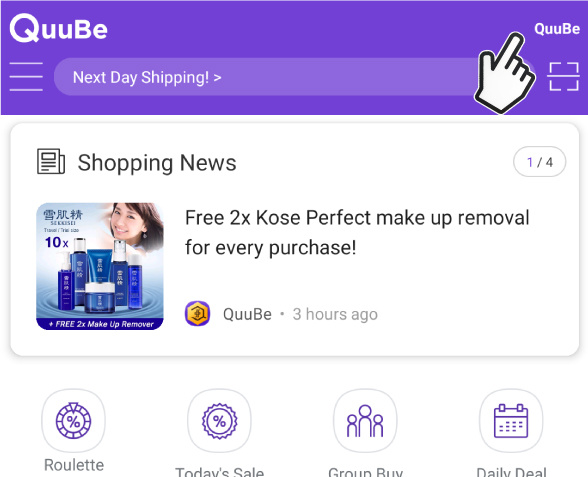
|
|
Tap on ‘Buy Q*Coin’
|
|
Chill bro/sis, I know I said that, but it’s part of the process.
|
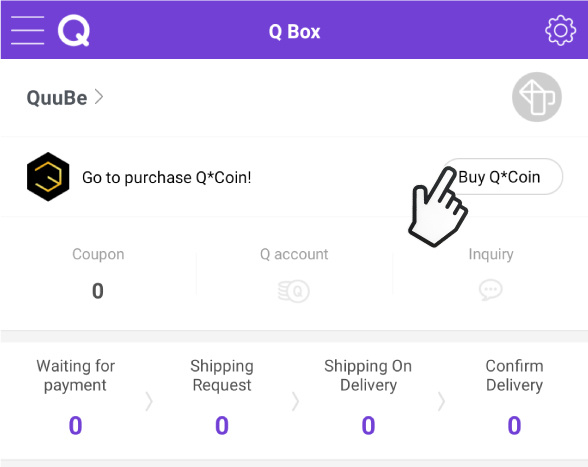
|
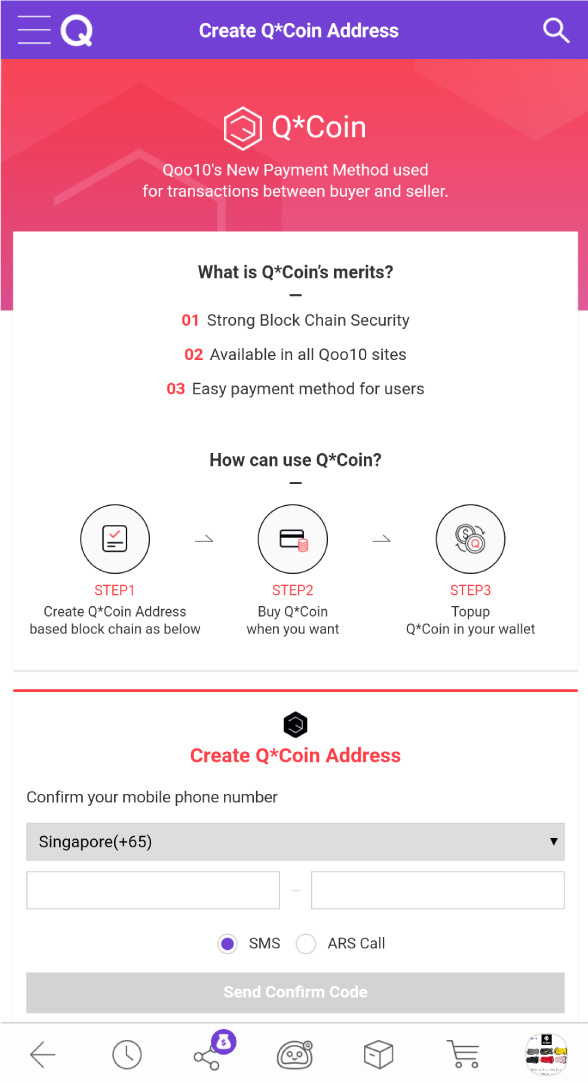
|
|
Verify yourself by confirming your mobile phone number.
|
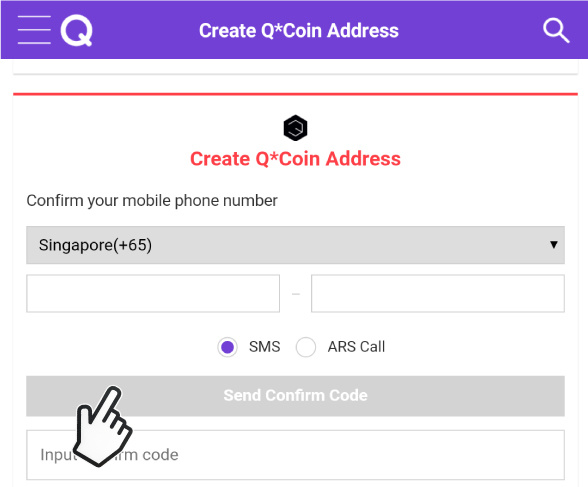
|
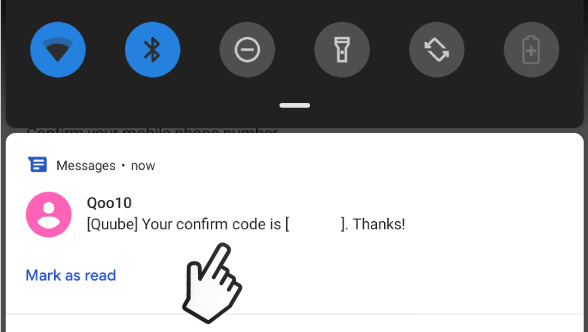
|
|
Confirm the code you received & you’ll be able to enter your desired Q*Coin wallet password.
|
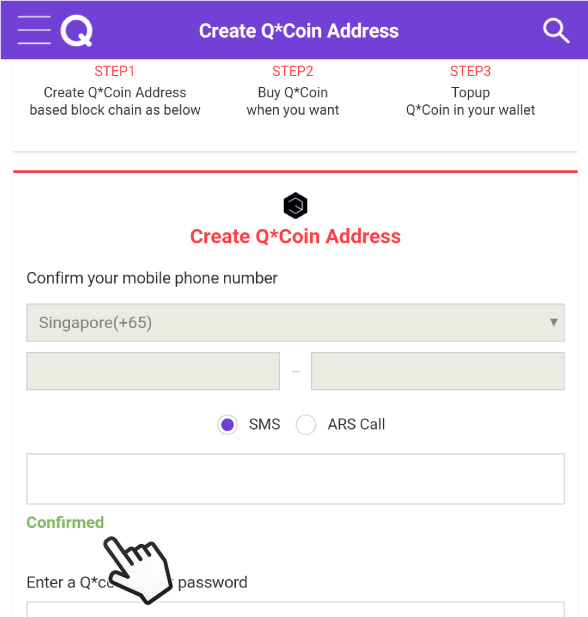
|
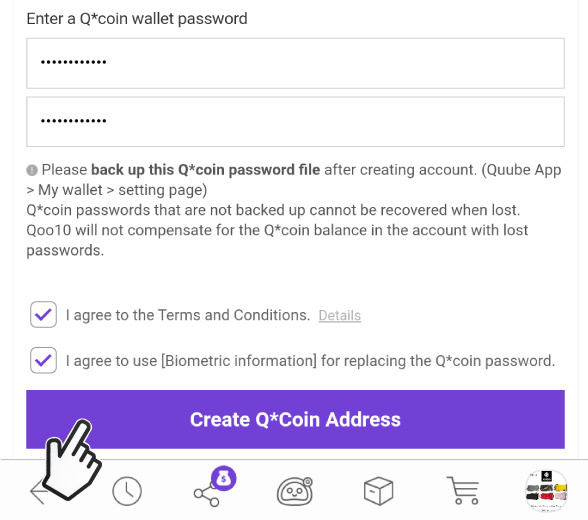
|
|
NOTE:
You won’t be able to set the same password as your login!
For your super-duper secured password, do ensure that it contains
Mix numbers
Upper / Lower case
Special Characters (i.e. Symbols)
|
|
WARNING:
Try your best to remember this password, as due to the secure nature of the blockchain technology, it will be hard (not impossible) for you to reset your password in case you forgotten! But if you really do forget, find out how to reset your password
|
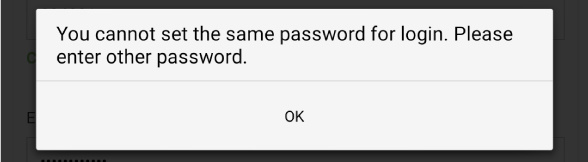
|
|
Agree to the Terms & Conditions before processing to create your Q*Coin address (essentially, the digital wallet). You may also agree to use your Biometric (fingerscan) in order to replace the Q*Coin password (if you find it a hassle to keep typing in the password whenever you make a purchase).
|
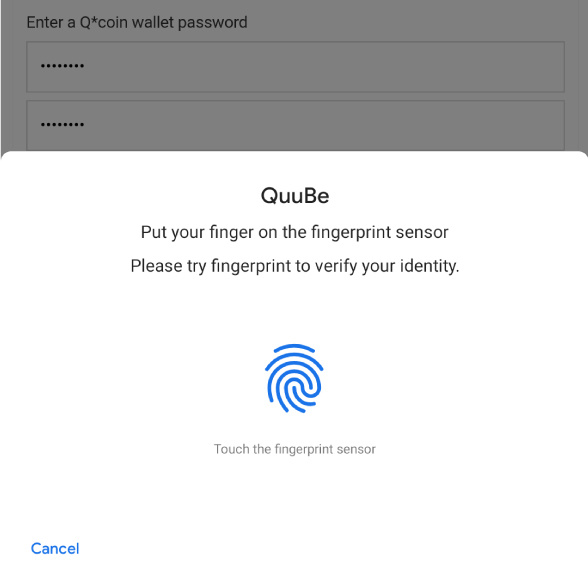
|
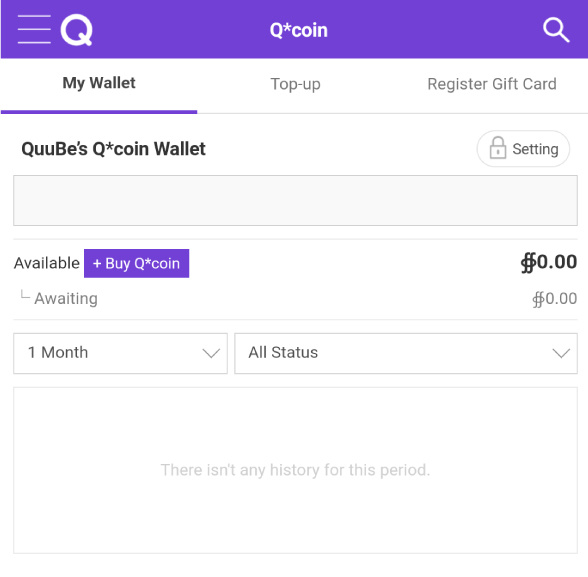
|
|
VOILA!
|
|
You’re done with your QuuBe’s Q*Coin wallet creation!
|

